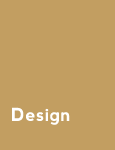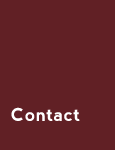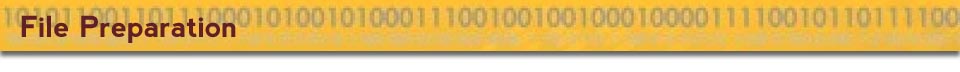 |
 |
We are quite flexible and can work with many, many different file types. Please though use the guide below in order to enable us
to complete within our strict turn-around time standards.

- use a suitable page layout program such as InDesign, QuarkXPress or PageMaker
- please avoid using word processing software such as MS Word, WordPerfect, etc.
- make sure documents are created in same size as final trimmed piece. As an example, a multiple page document with facing pages would be created at 8.5x11"
- multiple-page documents must be in reader's spreads (page 1, page 2, etc...).
- include a 1/8" bleed area and extend image which bleed of document into this area
- avoid scaling images to more than 20% of their original size
- always link to your images instead of embedding the

- when using PhotoShop, save files in CMYK color mode
- submitted PhotoShop file types must be EPS, TIFF or DCS
- delete alpha channels and paths in flattened PhotoShop files
- when using Illustrator, FreeHand, delete any unused color palettes
- when using PhootShop, turn off compression such as LZW, JPEG or ZIP

- superior results are obtained where the setting is left to the program's default value... if necessary our experts will make adjustments

- for type1 font, please include the printer and screen font
- please include all used fonts by checking your editing program's font usage window
- for EPS artwork, please convert text to paths or include any fonts used in the piece
- do not use menu styling and instead, use the weight of the typeface
- Please check your spelling prior to submission. Recognizing mis-spellings and particularly specific industry related
words and language is beyond our scope.
|  |
|
|